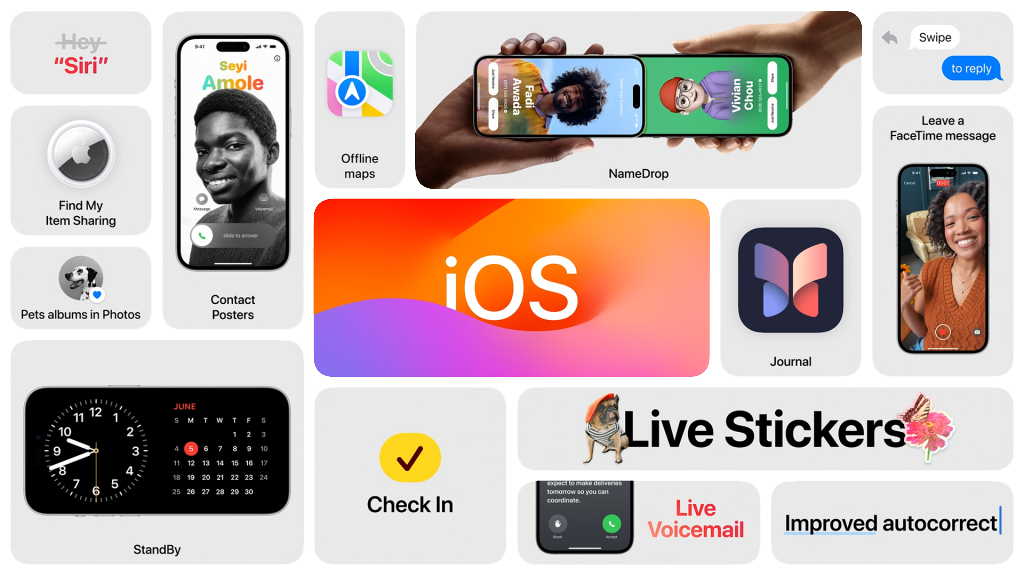Top 10 New Features of iOS 17 Beneficial for Business and Work
In today's fast-paced business world, staying updated with the latest technological advancements is not just a luxury—it's a necessity. At Connected by Fusion, we understand the importance of leveraging technology to streamline operations, enhance productivity, and foster seamless communication. With the recent unveiling of Apple's iOS 17, we've taken the time to dissect its features, focusing on those that can revolutionise your day-to-day work experience. Whether you're a seasoned business professional or just starting out, these enhancements promise to elevate your work routine to new heights.
Standby Mode:
Overview: StandBy is a new interface designed to provide users with a full-screen view of essential information when the iPhone is charging.
Details: When the iPhone is placed on its side and charging, StandBy activates, displaying a range of customisable content. This can include a clock in various styles, a calendar for upcoming events, favourite photos for personalisation, the current weather forecast, music playback controls for easy access, and even widgets for quick app interactions. It's especially useful for those who want to keep their phone on a nightstand, kitchen counter, or office desk. Additionally, StandBy supports Live Activities, Siri interactions, incoming calls, and larger notifications. For users with the iPhone 14 Pro, the always-on display seamlessly integrates with StandBy.
Contact Posters:
Overview: A feature that personalises the incoming call screen.
Details: With iOS 17, users can create a unique Contact Poster that displays during an incoming phone call. This poster can be customised with a photo or a Memoji, allowing for a more personal touch. Users can also adjust the font and background colour to their preference. This feature is not limited to the built-in Phone app; third-party calling apps will also support it, ensuring a consistent experience.
NameDrop:
Overview: A quick and intuitive way to share contact information.
Details: By simply bringing two iPhones close together, NameDrop activates, allowing users to share specific contact details. Both parties can choose which phone numbers or email addresses they want to share. Additionally, they can share their personalised Contact Posters, making the exchange of information more dynamic and engaging.
Live Voicemail:
Overview: Real-time transcription of voicemails.
Details: As someone leaves a voicemail, Live Voicemail transcribes the message in real-time on the screen. If the message seems urgent or important, the user has the option to pick up the call while the caller is still leaving their message. Apple ensures that calls identified as spam by carriers are not transcribed and are instantly declined, ensuring user privacy and reducing distractions.
Swipe to Reply in iMessage:
Overview: An enhanced way to reply to messages.
Details: Within the Messages app, users can now swipe to the right on any message to send an inline reply. This feature streamlines conversations, making it easier to reference specific messages and maintain context in group chats or lengthy discussions.
Interactive Widgets:
Overview: Widgets that users can interact with directly.
Details: iOS 17 introduces interactive widgets that can be placed on the Home Screen, Lock Screen, or the new StandBy view. These widgets can perform actions like marking a reminder as completed, playing or pausing media, or controlling smart home accessories. Previously, widgets were static, but with this update, they become dynamic tools that can be used for various tasks without opening the respective apps.
Improved Autocorrect:
Overview: A smarter and more intuitive autocorrect system.
Details: iOS 17 brings a state-of-the-art language model that enhances word prediction and autocorrection. The on-device machine learning system intelligently corrects mistakes with unprecedented accuracy. As users type, they'll receive predictive text recommendations inline, allowing for faster typing. An updated design briefly underlines autocorrected words, and tapping on them reveals the original word, offering users more control over their typing.
Apple Maps Offline:
Overview: Offline navigation and map access.
Details: Catching up to other map services, Apple Maps now allows users to download specific map areas for offline use. This means turn-by-turn navigation, estimated arrival times, and place searches are available even without an internet connection. This feature is invaluable for those traveling to areas with limited connectivity.
Stickers Drawer:
Overview: A centralised place for all sticker-related content.
Details: The new stickers drawer in iOS 17 provides a unified access point for all stickers. This includes Live Stickers, emoji, Memoji, and iMessage sticker packs. Users can even create Live Stickers by touching and holding objects in photos, adding a fun and interactive element to their messages.
Simplified Siri Activation:
Overview: A more streamlined way to activate Siri.
Details: Apple has made it easier to invoke Siri. Instead of saying "Hey Siri," users can now simply say "Siri" to activate the voice assistant. This change speeds up interactions and allows for a more fluid user experience. After activation, users can issue multiple commands in succession without having to repeat the activation phrase.
The integration of technology into our daily business operations is undeniable. With the introduction of iOS 17, Apple has once again demonstrated its commitment to enhancing user experience and productivity. At Connected by Fusion, our goal is to keep our customers informed and prepared for these advancements. By understanding and utilizing the new features of iOS 17, professionals can streamline their tasks and improve efficiency. Stay updated, stay ahead.